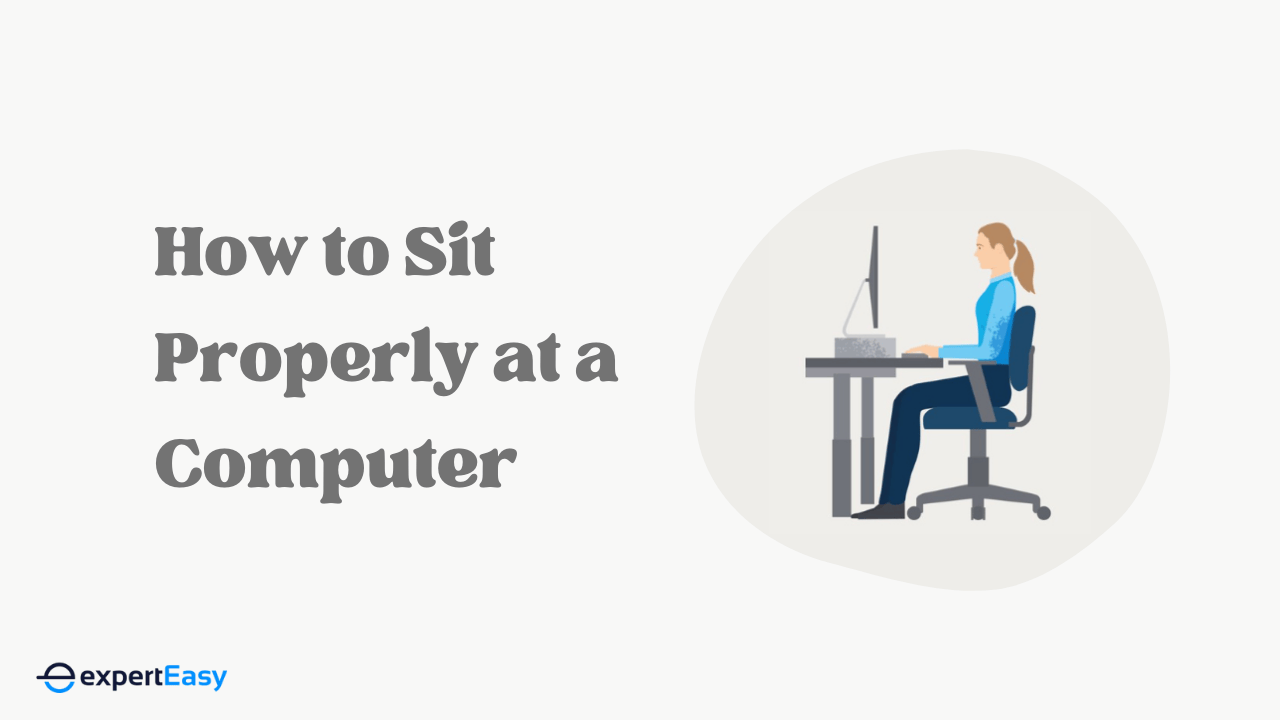Maintaining good posture is vital for staying healthy and happy during work hours. Improper sitting posture can result in back pain, strains, and injuries that linger far longer than the workday. To enjoy a good posture, the chair's height, the type of desk, and other device positions play crucial.
In this article, we'll go over everything you need to know about properly sitting at a computer to avoid future complications with your back and neck from sitting all day behind your computer.
8 Tips for Sitting at Your Computer
Many need to learn how to sit at the workstation. At the barest minimum, your sitting posture must match the items of your workstation such that you are not overreaching to access any device. Follow these guidelines to maintain good posture.
- Sit upright with your feet on the floor, your knees at a right angle, and your arms resting comfortably on the desk.
- Maintain a 1–2-inch gap between the edge of the seat and the knees.
- Find a good balance between leaning too far forward or too far back. Either extreme can result in shoulder and back injuries.
- Keep your body close to the desk.
- Position your monitor directly in front of you at eye level. Also, ensure your monitor is high enough to see it without straining.
- Use an ergonomic keyboard wrist pad to alleviate strain.
- Keep the mouse to one side, parallel to the keyboard, so it's more comfortable to reach.
- Sit in front of a mirror and look over your shoulders to ensure you aren't holding any muscle tension, which will cause more strain.
How to Not Sit at a Computer
Now you know how to sit behind your computer properly. It's essential also to know which habits to avoid to practice good sitting posture. Avoid the following to reduce your risk of injuries and strains.
- Don't sit too close to the monitor/laptop screen.
- Avoid eye fatigue and give your eyes a rest from the screen periodically by taking a break and looking at something further away.
- Don't slump or slouch, and do not sit up quite straight for long.
- Avoid sticking to the same posture for more than two hours.
- Don't bend your knees too much, and avoid crossing your legs; this can restrict blood flow.
- Avoid spending your break hours sitting on the same chair in the same position.
- Don't adjust the computer screen too high or too low from the eye level.
- Don't hang your feet, leaving only the tip of your shoes touching the ground.
- Don't lift your wrist while typing.
- Avoid positioning your desk equipment far from the reach of your hands.
- Don't place documents in places where you must repeatedly turn to get them.
Having the ideal chair and work desk is essential for keeping a good posture. Users must get the right equipment to maintain the correct sitting posture. We recommend purchasing an ergonomic chair and a height-adjustable desk and tailoring them to suit your comfort.
Choosing a Computer Chair
An ergonomic chair plays a critical role in preventing fundamental posture issues. They come in various shapes and sizes and are extremely flexible to meet your needs and ideals. Choose one that suits your body well.
If you use a simple chair without a built-in support system, you could use pillows on your chair to reduce injuries from prolonged sitting. This is, however, not ideal. We recommend you consider ergonomic chairs instead.
These chairs, by design, allow you to maintain good posture while sitting and supports your back. Ensure to enhance the features below while setting up an ergonomic chair to suit you. With these minor adjustments, you may find relief from future postural problems.
1. Seat Height
Seat height is often overlooked and can make all the difference in providing necessary support for your lower back. When adjusting the seat height, ensure that your knees are bent at an angle of 90 degrees. A good rule of thumb is that if you can't see your feet without leaning forward, then it's too high.
Some people prefer a seat height that enables them to type without raising their wrists above their elbows. Others prefer typing with their wrists raised above elbow level, which reduces stress on the forearm muscles and improves wrist stability. Height-adjustable seats can cater to both demands.
2. Armrests
Armrests are a relieving factor if you work for a long time and slowly get shoulder or neck strain. When adjusting your new chair, adjust it, so you can rest your forearms against the armrests when not typing. Additionally, the armrests should allow the movement of your chair close to the desk. They should be lowered enough when not in use to move underneath the desk. This is especially important if you work in a small office space.
3. Backrest
The backrest on an ergonomic chair supports your upper back, lumbar region, lower back, and neck. Choose a chair with an adjustable tilt to change the angle of the backrest. You should set a 100-to-120-degree angle between the thighs and the trunk so your back muscles are fully supported.
In an ideal posture, your hips should be higher than your knees. Suppose this is not possible—due to hip joint issues—swap seats with other coworkers until you find one that provides enough lumbar support but still allows proper ergonomic positioning. Experiment with different positions before settling on one that feels most comfortable.
4. Footrest
You should also adjust the chair to support your lower back, with your feet comfortably on the floor. Ergonomic chairs that feature adjustable footrests are great for people who need extra support under their legs while working.
5. Lumbar Support
The lumbar support of any ergonomic chair is located in the lower backrest area, lumbar support is necessary for any ergonomic chair. They help keep your spine in an ideal position and provide extra support for your lower back. High-end ergonomic chairs offer adjustable lumbar support, allowing the curvature to be adjusted as needed.

Choosing a Computer Desk
Computer desks must have a wide surface to hold all your working devices, high enough to allow your chair to slide underneath after work, and wide enough to ensure easy movement of the legs. As a result, finding the perfect computer table can be tedious. We recommend a height-adjustable desk or sit-stand desk. They are the best ways to ensure you sit in an ergonomic and healthy position, alleviate postural problems, and prevent future injuries.
Adjusting your desk is crucial for many reasons, especially since staying too long puts pressure on certain body parts, which causes injuries such as carpal tunnel syndrome and muscle spasms. Height-adjustable desks also allow you to alternate between sitting and standing at your workstation. Tension in neck muscles could lead to headaches when you stand for prolonged hours, so it's crucial to maintain a good standing posture.
Height-adjustable desks also allow you to adjust the desk height so that your hips are level with your knees while sitting down. These modern desks are very convenient to use and operate with just a few buttons. We recommend spending two hours on your feet every eight hours in front of a screen. Use our desk height calculator to determine the best desk height range for both sitting and standing.
Benefits of Using Adjustable Desks
Here's why we recommend choosing sit-stand desks over traditional desks. If you're keen on maintaining your traditional desk, consider desk converters to offer some of the benefits below.
- More flexible: Sit-stand desks are an excellent option for those who don't want to give up being active while they work. Keeping changing the position and posture also helps relieve muscle strain. The best way is to spend a part of your working duration in a standing position by adjusting the height.
- More healthy options: The right frame will allow you to adjust the height according to your needs – whether due to injury, illness, height variation, or preference- to get rid of all postural problems for good!

How to Position Other Desk Equipment
Regarding desk equipment, one of the most important aspects is placing these objects so they can be easily reached without straining. Following the below guidelines will help keep you comfortable throughout those long workdays. This may vary depending on your preferences. What is important is taking care of yourself by finding what works best for you and making changes as necessary.
1. Monitor
Monitor positioning should be about arm's length away from your seat and tilted downward 15-30 degrees. If you have trouble seeing your screen, placing it exactly in front of your eye level will help to minimize any neck or eye strain caused by looking up. Also, consider monitor risers for easy adjustments.
2. Mouse
Place the mouse close enough to your body, so you don't have to reach uncomfortably far to move it. Keep it parallel to the keyboard to reach it naturally—with your fingers resting on the keys.
3. Keyboard
The distance between the monitor and keyboard should be an inch apart to reach them comfortably. It will help if you use an adjustable keyboard that can be lowered when not in use.
4. Laptop
Position your laptop close enough to rest your arms on either side while typing. If you use your laptop with a monitor, keep the laptop stand on either side of the desk, with the monitor facing away from the window, for better glare protection.
5. Documents
Document positioning is also important. If you find yourself hunching over frequently, use a document holder or adjust your workstation and its height according to where your hands are resting on the keyboard while typing.
How Do You Counteract Sitting at a Desk All Day?
The best way to counteract sitting all day is to change your posture as often as possible. Moving your body every 30 minutes can help release muscle and joint tension. Adjusting your seat height, monitor, and keyboard position can also improve comfort.
Investing in a standing desk is also a great option, allowing you to stand or sit intermittently. Properly adjusting your seat height, desk equipment, and monitor will ensure you can move quickly and adjust your sitting posture while working. Finally, ensure you're taking care of yourself outside work by eating well and exercising often.
Wrapping Up
It's always easier to adjust something now than later after experiencing pain. That being said, here is what you should start doing right away.
Learn how to practice good posture even when not sitting at the computer. Stand tall with your shoulders pulled back and abs drawn in (think military stance). Walk around often with hands behind your head, stretch your arms before sitting down, and cross your legs comfortably. Sit up straight in your chair. Have a little curve on the lower back, so there is less pressure on the spine.
Fidget occasionally; get out of your seat every hour or two and take 5 minutes to move around, maybe dance around a bit, grab some water, or walk around for five minutes to get some circulation going through your body again. Sitting too long increases your risk of health problems like heart disease, diabetes, and obesity. Be sure to take proper care of yourself.